Elevate Scoring Engine 2.1
As you know we introduced the all-new checklist feature at the end of last month: Elevate Scoring Engine 2.0
Thank you again to everyone who has taken the time to give us their feedback on 2.0 it has been very helpful and we are delighted you are seeing the benefits of the changes in your everyday workflow.
Time for some more great advances in our Scoring Engine. Read all about our latest release below.
What will you notice?
- Improved Relevance Tab
The main changes will be to the Relevance tab, where now we have a colourful interactive timeline view. The Relevance Tab gives a quick overview of the Candidate’s relevant work experience. This way, very quickly and easily, you can determine whether they have the required years of relevant work experience.
- Consolidated View – now you can view Experience, Industry Relevance and Skill Groups under one tab. This saves time, as you don’t need to switch tabs and gives a more rounded view of the Candidate’s overall relevant work experience.
- Colour Coded – simple understanding of candidate related to the requirements set: green – requirements met; red – requirements not met; grey – unclear work history description.
- Hover Over Text box – which pops up if you hover over a timeline row with more details and the option to click for a full description of the select piece of work experience

You can also switch between the new look and the previous Grid view. We want to give the option for you to be able to choose which one you prefer:
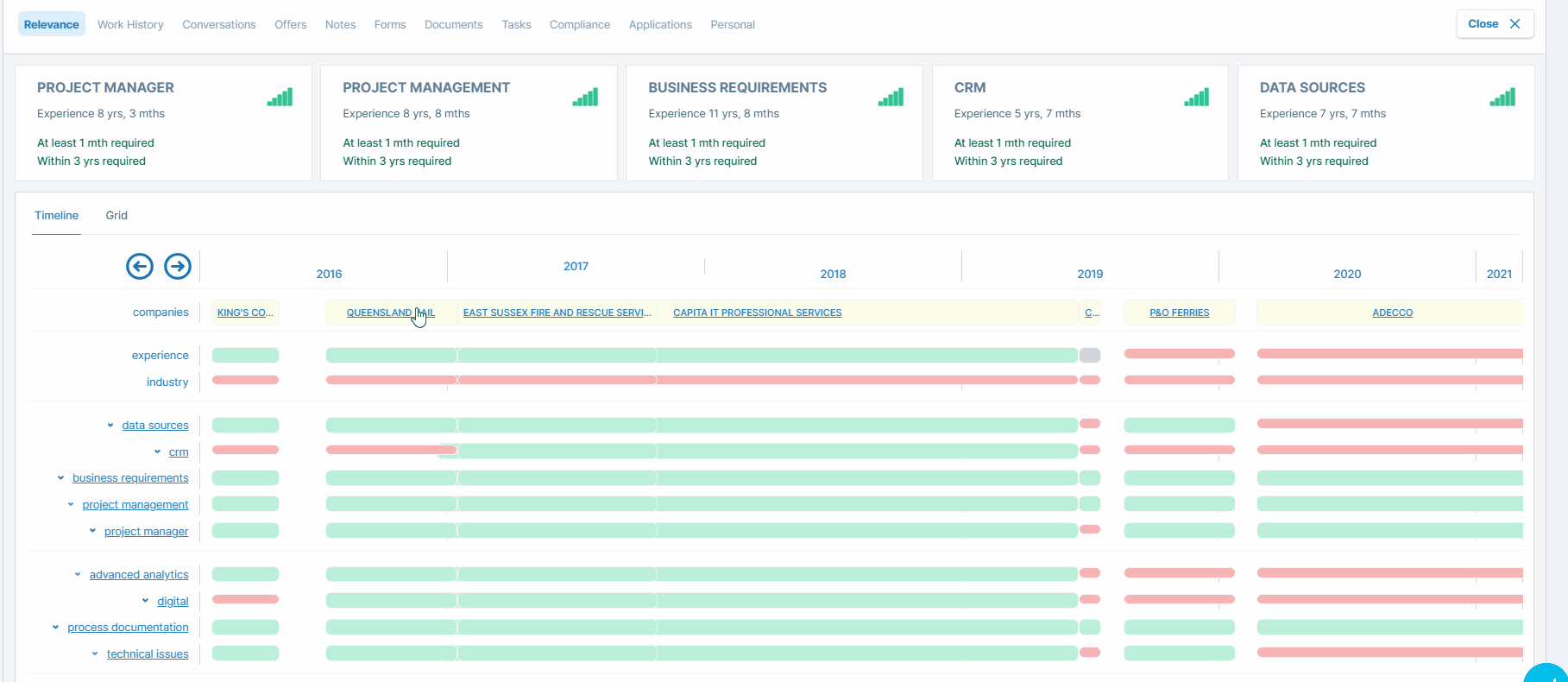
We also have a new way to highlight relevant work experience. Click on Highlight Usage in the hover over the box on a Skill Group graph. This will open up a new window with the full work experience with the relevant sentences highlighted for your convenience. You can also choose to view ONLY the highlighted text.
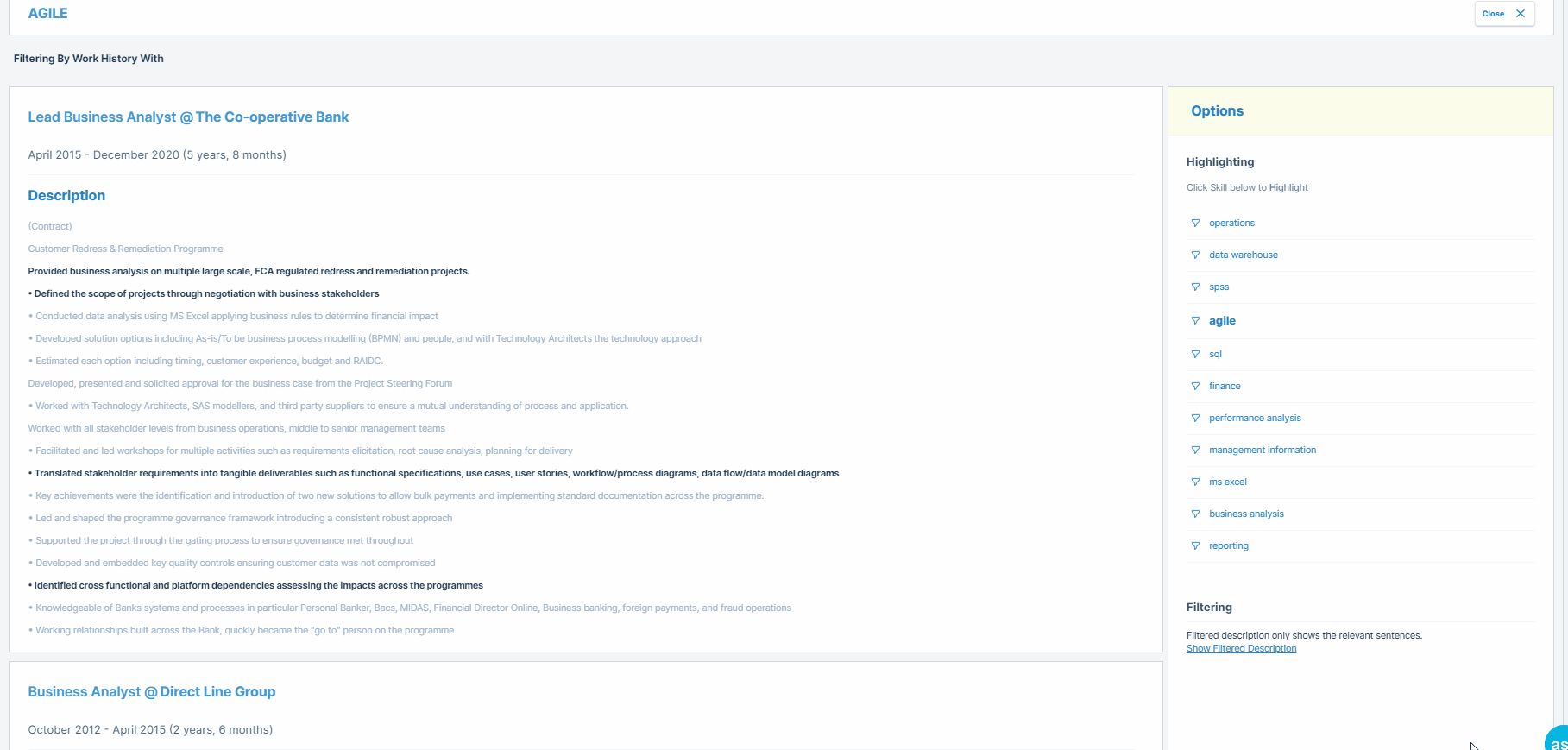
You can find some beneficial help articles on our Help Centre on Candidate – Relevance and Skills.
- Send Vacancy to Selected Candidates
Now you send recommendations to selected candidates under the Profile Search tool!
Do you have a niche role that is hard to fill? No problem! Even if applicants are coming in slowly, you can do your own search on the platform. Elevate has tens of thousands of active contractors profiles that you can browse to find a good match. Using Profile Search, you can find the right fit for your vacancy!
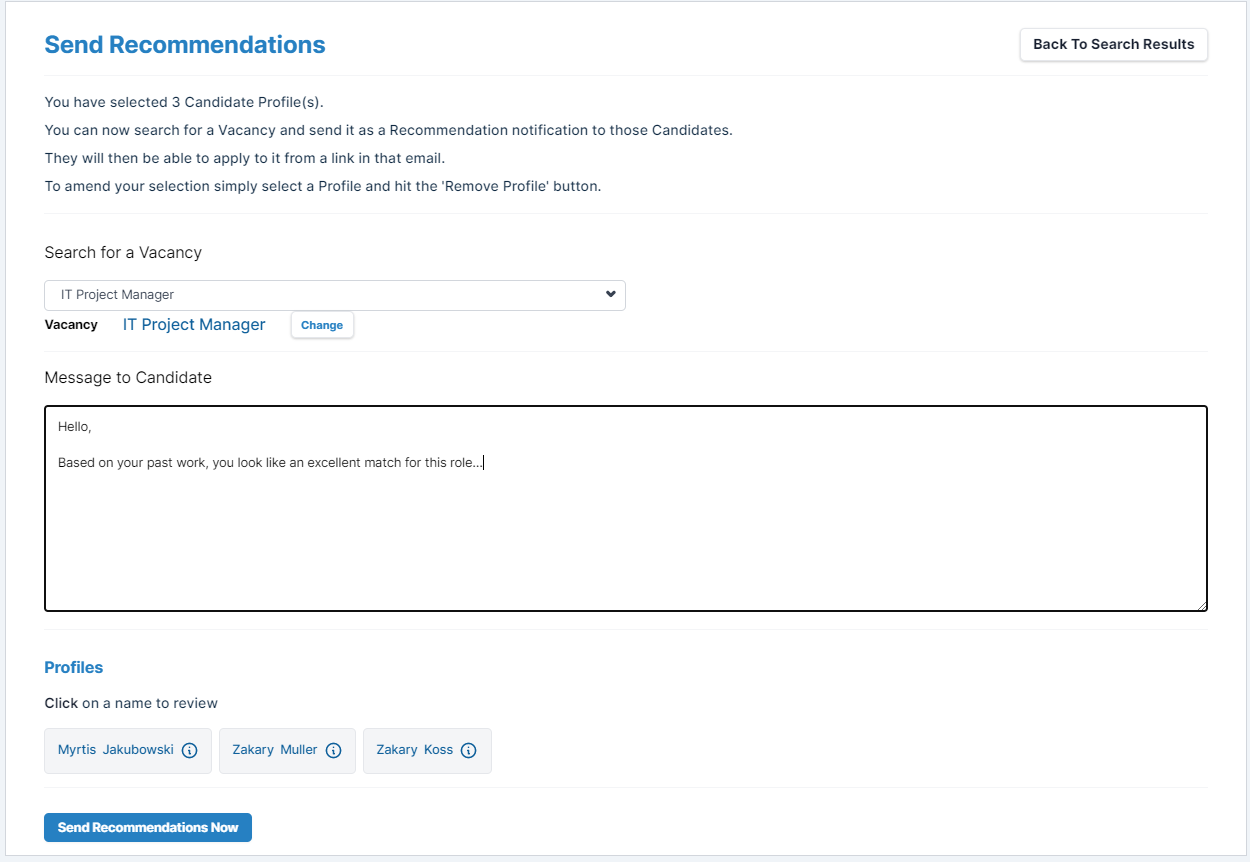
See more details on how to do this in this help document: Sending Recommendations to Selected Profiles.
Find useful tips and tricks on using the Profile Search tool in this guide: Profile Search: how to search for potential candidates.



